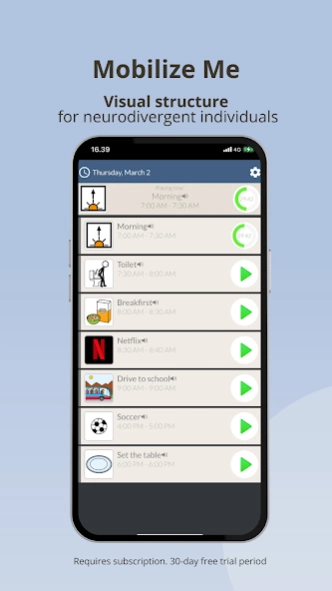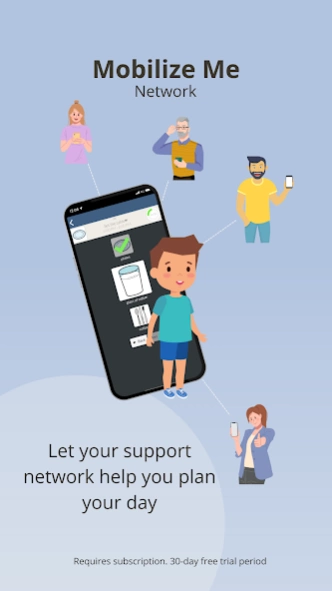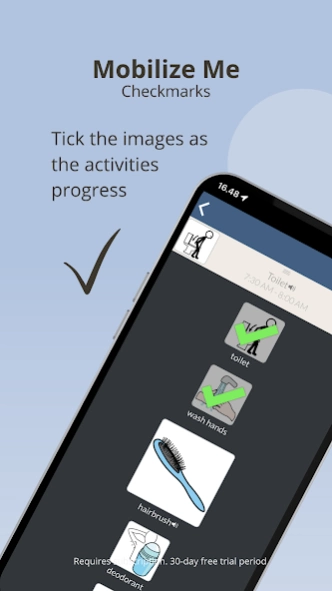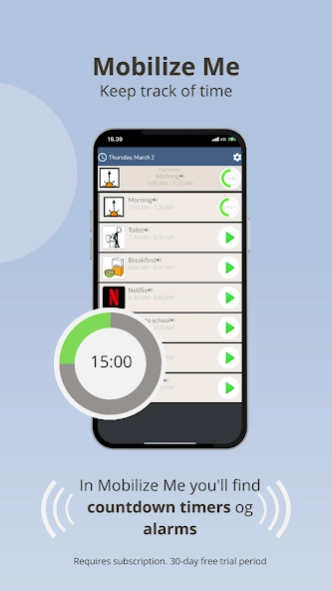Mobilize Me 2.29.4
Free Version
Publisher Description
Mobilize Me - Visual calender
Mobilize Me is a visual organizational tool that helps users get an overview of their daily activities. Download the app on your smartphone and tablet, or access Mobilize Me via your computer. As a planner, you can create activities from an iPad or computer.
Plan your structure using:
- Pictures, pictograms, or personal photos
- Titles and captions
- Checkmarks
- Colors
- Countdown timers
- Alarms
- External planners who can plan the structure from a distance
- Text-to-speech function
Who uses Mobilize Me?
Mobilize Me is developed for neurodivergent individuals who:
- Live with conditions such as ADHD, autism, or other cognitive challenges
- Are visually oriented
- Lack initiative
- Lose track of things
- Have difficulty maintaining focus
- Additionally, Mobilize Me is also used in several institutions and schools.
How do you log in?
You need a username and a password to log in. Create a free 30-day trial on the website or purchase access through our webshop.
Mobilize Me is developed by Arosii for the company Mobilize Me.
About Mobilize Me
Mobilize Me is a free app for Android published in the Teaching & Training Tools list of apps, part of Education.
The company that develops Mobilize Me is Mobilize Me. The latest version released by its developer is 2.29.4.
To install Mobilize Me on your Android device, just click the green Continue To App button above to start the installation process. The app is listed on our website since 2024-03-05 and was downloaded 1 times. We have already checked if the download link is safe, however for your own protection we recommend that you scan the downloaded app with your antivirus. Your antivirus may detect the Mobilize Me as malware as malware if the download link to dk.TouchLogic.Mobilize_Me is broken.
How to install Mobilize Me on your Android device:
- Click on the Continue To App button on our website. This will redirect you to Google Play.
- Once the Mobilize Me is shown in the Google Play listing of your Android device, you can start its download and installation. Tap on the Install button located below the search bar and to the right of the app icon.
- A pop-up window with the permissions required by Mobilize Me will be shown. Click on Accept to continue the process.
- Mobilize Me will be downloaded onto your device, displaying a progress. Once the download completes, the installation will start and you'll get a notification after the installation is finished.